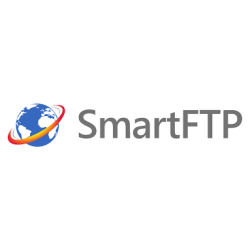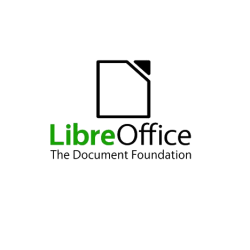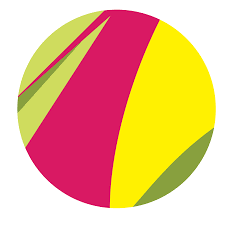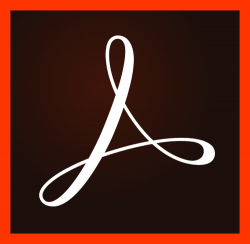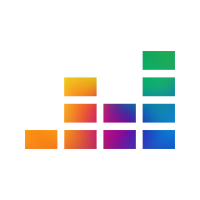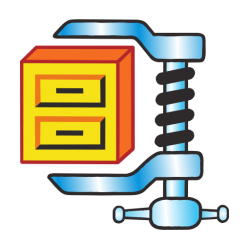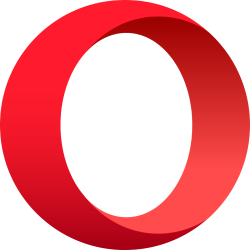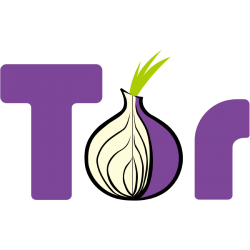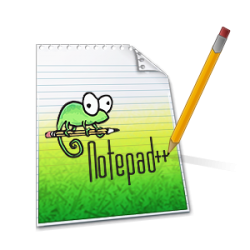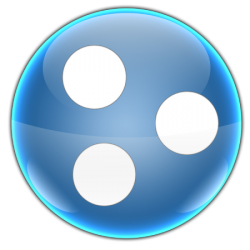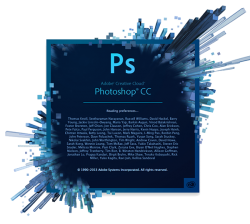Wickr is an anonymous messenger program
Report a new version of the program
Edited news: 19-02-2022, 07:57 Reason: Upgrading Me and Pro versions for Windows and Android. Upgrading Windows and iOS versions of Enterprise.
Description
Software removes messages on all digital devices, including servers. An option is built into the software that also cancels all archives; they cannot be restored. Software features allow you to transfer various text materials, audio and video files, possible encryption standards:
Traces in terms of geolocation also do not remain, in the settings before sending the message, the subscriber can choose the time of sending independently. Varieties of Wickr me
How to use
Using the program is quite simple:
To add subscribers, go to the base page and click on “Magnifier with an asterisk”. We enter a nickname, the system automatically searches for a subscriber, after that you can click on the "Create" button, then click "OK". At the beginning of work in the program, two subscribers should start exchanging encoded messages in the Wickr program. The recipient is located through the nickname or email of the user. Software works on all mobile OS and desktops:
Installation
The installation process is simple and takes a minimum of time. The device must have an Android OS. In the menu window, click on the “Play Store” from Google, we find the free Wickr application. We click on the button; the smartphone must be connected to the network. In the upper block there is a line “Google play”, it will make it possible to find a free application. It is enough to drive letters: Wickr and click “Search”. You need to choose software: "Wickr top secret messenger". On the main page, click on “Install”. It is recommended to remember that the program will request permission to restore, as well as access to subscribers' contacts, multimedia resources. For the software to become fully operational, click “Accept”, automatic activation will occur.
Current tariff plans can be found here. |
26-06-2020, 06:08