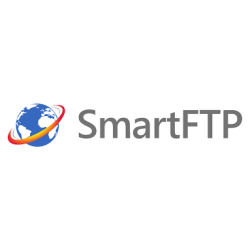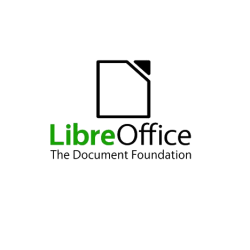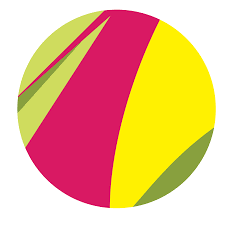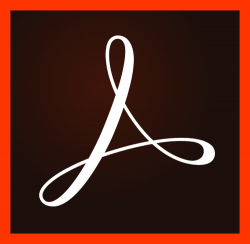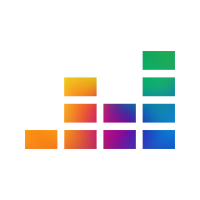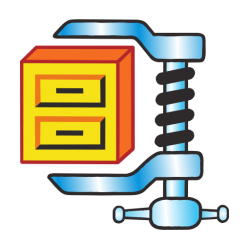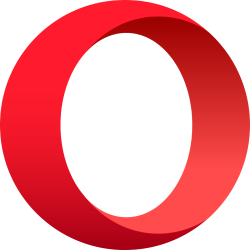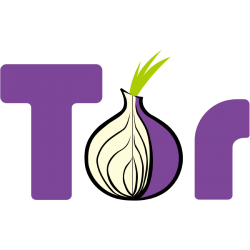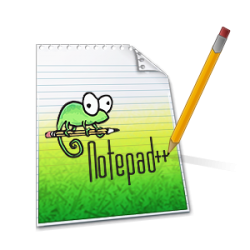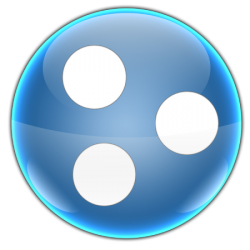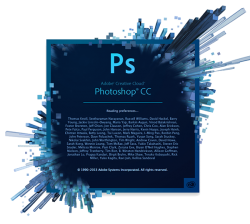The latest browser version created on the Presto engine.
Opera Hybrid is a portable program. Without any utilities or components. The user himself can decide what he needs to install later.
The program is easy to set up, there are several modes, it does not conflict with other browsers and versions of the program, it can bypass blocked sites.
Each mode is independent and has its own data storage folder:
- Classic mode is a regular browser version.
- Home mode without pop-up banners and teasers.
- Hybrid mode pumped for fast surfing the Internet.
- Safe mode hides the ip address and removes all traces after closing the program.
Features Opera Hybrid:
- Bypasses blocked sites.
- Various complementary modes of operation.
- Does not reduce the capabilities of the main browser
- Runs from any media.
- Removes all traces in the system
- Simple and intuitive interface.
From AboutSoft server opera-35_0_2066_37_hybrid.zip [55.11 Mb]
File data on virustotal
From the official site
Opera Mini is a super-fast browser with the ability to block ads and calculate traffic. There is a private mode. You can synchronize bookmarks on different devices, save files on your device, view RSS feeds
From AboutSoft server xapk opera_mini_v62_2_2254_60938_aboutsoft_top.xapk
File data on virustotal
From AboutSoft server apk opera_mini_v62_1_2254_60552_aboutsoft_top.apk
File data on virustotal
From the official site
Lightweight viewer, convenient to use with one hand, works quickly, so you can configure the Flow band, there is a built-in ad blocker.
From AboutSoft server apk opera_touch_2_9_6_151.apk [26.21 Mb]
File data on virustotal
From AboutSoft server xapk opera_touch_browser_v2_9_6.xapk [15.72 Mb]
File data on virustotal
From the official site
Edited news: 10-02-2022, 04:09Reason: Regular version update for Windows and macOS. Adding .xapk version of opera mini for Android.
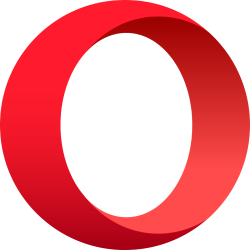 Since the Internet appeared, software has emerged to enter the world wide web. The first browsers were not at all the way we see them now - bright, fast, multi-tasking, with intelligent search and other features. They were primitive and extremely leisurely by today's standards. However, the essence remains the same: if you want to find something on the Internet, open a browser and enter your request into the address bar. Since the Internet appeared, software has emerged to enter the world wide web. The first browsers were not at all the way we see them now - bright, fast, multi-tasking, with intelligent search and other features. They were primitive and extremely leisurely by today's standards. However, the essence remains the same: if you want to find something on the Internet, open a browser and enter your request into the address bar.
Opera is one of the flagships in the browser world. The first version of this browser was created in 1995 and even then, it favorably differed from other browsers by the ability to view several documents simultaneously.
At first, this browser was available only for Windows and distributed shareware, that is, in fact, for a fee. Over time, the license payment was partially removed, replacing it with the display of advertising to the user. If the user did not want to watch ads, he could pay for the licensed version of the browser. It was a distant year 2000 and AdBlock has not yet been developed. Such a system lasted until 2005, and after the payment of the license was completely canceled. Opera has officially become a free ad-free browser.
Support for Unicode, however, was added much earlier, in version 6 (in 2001), and version 7 was already fully available for MacOS users.
Initially, new versions were released every 6-12 months, but like a wheel moving downhill, Opera developers accelerated and accelerated, introducing updates to users more and more. Despite the tremendous progress in the development of the browser, Opera Mobile still does not support all OSes for smartphones. This is slightly offset by the fact that most modern smartphones interact perfectly with Opera Mini. There are also versions of this browser for game consoles, consoles and other devices that have access to the Internet.
In addition, in the best tradition of geeks, some versions of Opera had (and have) so-called “Easter eggs” or “Easter eggs”, like the Konami code. You can read more about this in open sources and forums. |