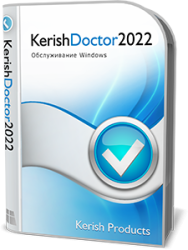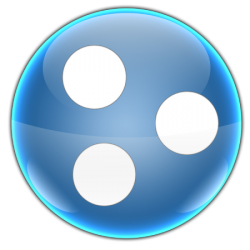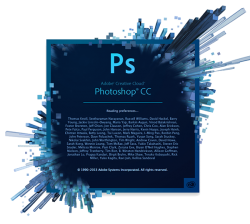Wise Care 365 is a toolkit for protecting privacy and optimizing Windows.
Latest version: Windows: 6.1.8.605 | Report a new version of the program
| Edited news: 10-02-2022, 02:36 Reason: Update version for Windows.
Wise Care 365 cleans, defragments and optimizes the registry, as well as completely deletes personal data of users to prevent their subsequent recovery by other specialized tools. In addition, it improves stability and speeds up the launch of the operating system.
The program’s functionality also allows you to find special modules for cleaning the hard disk from unused and unnecessary files and from any traces of user activity (history of visited websites, recently opened documents, etc.). Wise Care 365 defragments all created system partitions and manages memory. Read more |








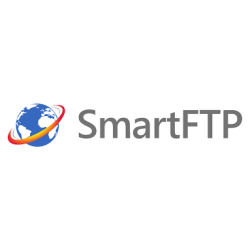

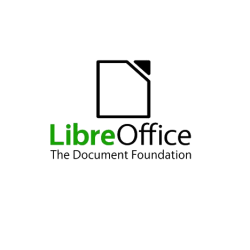

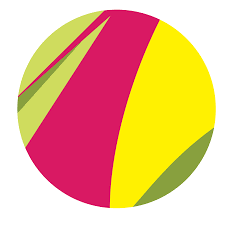








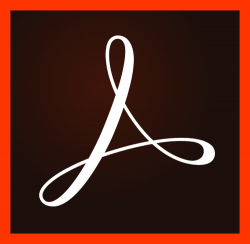

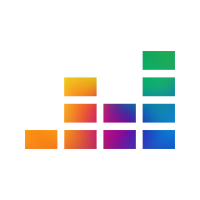


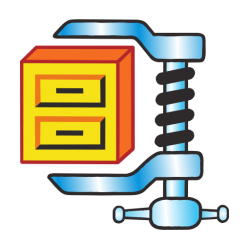


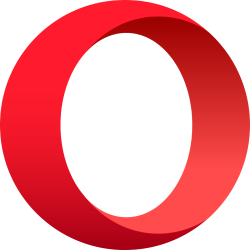
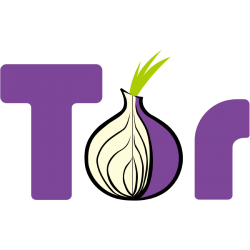





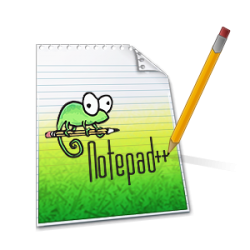









 ALLPlayer is a multimedia player from ALLPlayer Group Ltd (Polish developers). It was created in 1998. Since then it has been constantly updated and is in great demand.
ALLPlayer is a multimedia player from ALLPlayer Group Ltd (Polish developers). It was created in 1998. Since then it has been constantly updated and is in great demand.