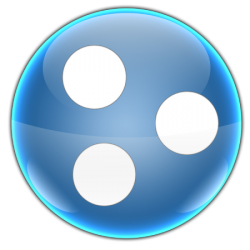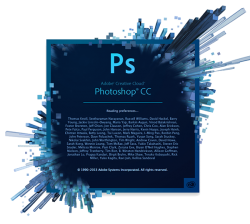OpenOffice is a free office suite with powerful functionality.
Latest version: Windows: 4.1.11 | macOS: 4.1.11 | Report a new version of the program
| Edited news: 23-01-2022, 15:40 Reason: Updated versions for Windows and macOS.
Read more |
 WhatsApp - a popular messenger, the choice of millions of people around the world
WhatsApp - a popular messenger, the choice of millions of people around the world Wickr is an anonymous messenger program
Wickr is an anonymous messenger program Trend Micro Mobile Security - a mobile application for information security
Trend Micro Mobile Security - a mobile application for information security Transmit to transfer files macOS
Transmit to transfer files macOS Malwarebytes - a tool in the fight against unwanted and dangerous programs
Malwarebytes - a tool in the fight against unwanted and dangerous programs K7 Ultimate Security - antivirus software
K7 Ultimate Security - antivirus software UnetBootIn - application for Linux boot distribution
UnetBootIn - application for Linux boot distribution SmartFTP - a comfortable and functional FTP client
SmartFTP - a comfortable and functional FTP client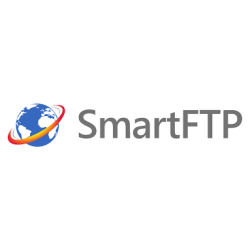 Franz - a convenient tool for working with instant messengers
Franz - a convenient tool for working with instant messengers LibreOffice - free office suite
LibreOffice - free office suite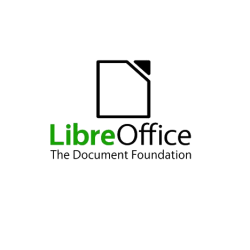 Transmission - BitTorrent client for Linux, OS X and Windows
Transmission - BitTorrent client for Linux, OS X and Windows Gravit Designer is a multi-platform vector graphics tool.
Gravit Designer is a multi-platform vector graphics tool.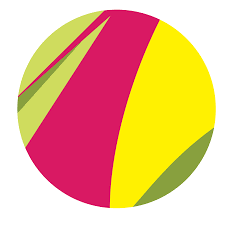 Google Docs - a server for editing documents
Google Docs - a server for editing documents TwonkyMedia Server - Provides access to media files on the device.
TwonkyMedia Server - Provides access to media files on the device. IZArc - easy to use archiver
IZArc - easy to use archiver PDF24 Creator - A Free Tool for Quickly Creating PDF Files
PDF24 Creator - A Free Tool for Quickly Creating PDF Files qBittorrent - free torrent client without ads
qBittorrent - free torrent client without ads Glary Utilities to optimize the operating system
Glary Utilities to optimize the operating system FileZilla - file sharing via FTP, SFTP and FTPS
FileZilla - file sharing via FTP, SFTP and FTPS WPS Office - software package from China
WPS Office - software package from China Adobe Reader - a program for viewing, comments and printing files in PDF
Adobe Reader - a program for viewing, comments and printing files in PDF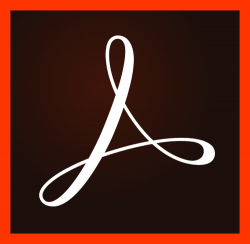 KMPlayer - convenient audio and video player
KMPlayer - convenient audio and video player Deezer is an program for listening to music tracks
Deezer is an program for listening to music tracks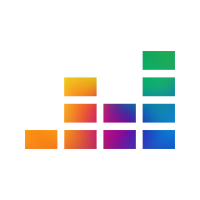 Chromium is a safe and fast web browser from Google
Chromium is a safe and fast web browser from Google Google Chrome - the benchmark for quality and convenience among browsers
Google Chrome - the benchmark for quality and convenience among browsers WinZip. Squeeze-unclench ....
WinZip. Squeeze-unclench ....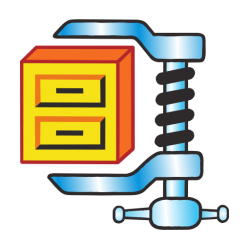 Mozilla Browser Leads in Popularity Ratings in Many Countries
Mozilla Browser Leads in Popularity Ratings in Many Countries Skype - a revolutionary breakthrough on the Internet
Skype - a revolutionary breakthrough on the Internet Opera - one of the flagships in the world of browsers
Opera - one of the flagships in the world of browsers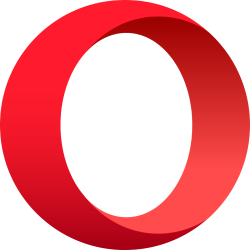 Tor Browser - why use it?
Tor Browser - why use it?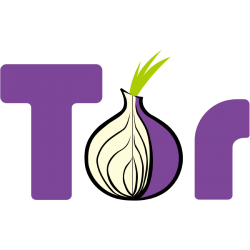 Reg Organizer: Key Features
Reg Organizer: Key Features Wise Care 365 is a toolkit for protecting privacy and optimizing Windows.
Wise Care 365 is a toolkit for protecting privacy and optimizing Windows. Foxit Reader - for viewing documents in PDF format
Foxit Reader - for viewing documents in PDF format CCleaner - removes garbage from computers
CCleaner - removes garbage from computers XnView - a program for viewing, editing and sorting graphic files
XnView - a program for viewing, editing and sorting graphic files Notepad ++: the main features of the program
Notepad ++: the main features of the program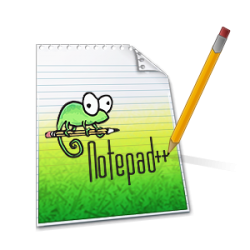 K-Lite Codec Pack - a set of codecs to solve problems with viewing audio and video files
K-Lite Codec Pack - a set of codecs to solve problems with viewing audio and video files SketchUp is a project development and modeling environment
SketchUp is a project development and modeling environment Webroot SecureAnywhere AntiVirus and System Analyzer - a unique software solution to protect your computer
Webroot SecureAnywhere AntiVirus and System Analyzer - a unique software solution to protect your computer


| Edited news: 23-01-2022, 15:40 Reason: Updated versions for Windows and macOS.
Read more |
| Edited news: 25-01-2022, 04:03 Reason: Update version for Windows.
Many will say that Internet Download Manager (IDM) is an impressive program, as it gives you the ability to download any type of file, video and audio, and even resume downloading after a break. Read more |
The last update of the program came out already in 2010, and many have already forgotten about the existence of Miranda. But despite such a long last update, the application is still in demand. The program supports many protocols, the most famous of which is Google Apps, and the least - Mail.ru Agent. Using special plug-ins that do not need to be installed, you can reduce or increase the area of used plug-ins. Read more |
| Edited news: 16-02-2022, 07:16 Reason: Updates for Windows and Android
The program has versions in several world languages, including 8 languages for PC and 46 languages for Android.
The package consists of a text program with tools for editing documents, a spreadsheet program for creating spreadsheets and a program for creating presentations of all types and types.
This software package has become a worthy alternative to the usual "Microsoft Office" with its own features and disadvantages. Read more |
| Edited news: 29-01-2022, 02:44 Reason: Updating versions for Windows.
The program logo is a red cat lying on its back. It so happened that a small favorite pet of the program developer was crushed by a car. The owner extended his life by choosing the program logo.
The program can work in Windows operating systems, ReactOS. In addition to viewing, using the IrfanView program, graphic images can be copied, cut, pasted into selected parts of images, and special effects can be applied. Using this program, you can preview images as thumbnails, create screenshots, and use images as screen savers. Working in the IrfanView program, you can enlarge or reduce the image, change the color gamut, saturation and contrast of the image. The listed actions with images can be carried out using effective auto-tuning. Read more |
In situations where there is a need: if there are problems with the work, the PC will boot from the source CD, flash drive; installing or reinstalling the system, start working with a CD / DVD or Flash source; Create archive boot images of a stable system.
It should be noted right away that the utility is intended for operating systems Windows 7, 8, Vista. It is distributed free. The size of the executable file of the program is not much more than 1.0 MB. Works with the most used disk images. Read more |
| Edited news: 29-01-2022, 04:18 Reason: Installer version update for Windows.
The program has the following tools and options:
Read more |
It is the FPS indicators that allow you to use the Fraps program during testing the power of the computer's graphics adapter. The optimal value for this indicator for a comfortable gameplay is 30 FPS.
Video recording can take place in resolutions up to 2560 x 1600 and up to 120 FPS. The program has a background mode that allows you to minimize the load on the system, and also makes the FPS values as accurate as possible.
The program interface is simple, and the settings make it convenient for each user. Significantly simplifies the work, the ability to capture video from the screen, create screenshots and display information about FPS by pressing the appropriate hot keys, which the user can select on their own. Videos and screenshots are automatically saved to a folder, which can also be selected in the utility settings mode. Read more |
By downloading Open Hardware Monitor for free from the official site, the user gets the opportunity to track information from temperature sensors installed on his computer, evaluate the speed of coolers, the voltage supplied to the PC, the clock speed, the presence and characteristics of installed drives, their load and many other parameters. It only takes a few seconds to get data about all monitored components. Read more |
In the program’s functionality, it’s worth highlighting the possibility of color correction, drawing, setting watermarks for deleting / adding effects, retouching, etc. The user will be able to get rid of the red-eye effect in the photo, replace colors, resize the image, and convert it to another desired format. In addition, in the FastStone Image Viewer program, the user can use the tools to create slideshows. The program offers the user 150 transition options between slides. The utility also has the ability to group images for convenient storage on a computer.
The interface of the FastStone Image Viewer utility is simple and convenient. The main menu displays all the tools that the user may need to edit or convert images. The utility also provides the ability to compare the original version of the image and the variant with the new parameters in one active window, which is divided into two parts. Thanks to the preview function, the user can see changes in color quality, etc. in the edited file. Read more |