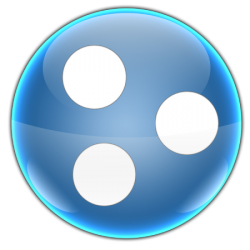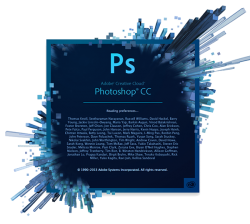| Edited news: 16-02-2022, 14:23 Reason: Updated versions for Windows and macOS. Added version for Linux.
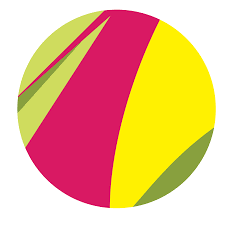 Gravit Designer is a free and multi-platform tool for creating and editing vector graphics, which is an interesting alternative to InkScape or Adobe Illustrator. Gravit Designer is a free and multi-platform tool for creating and editing vector graphics, which is an interesting alternative to InkScape or Adobe Illustrator.
The application is characterized by high speed, a sophisticated graphical interface, and is focused mainly on novice users, but it will also be interesting for experienced users, offering them wide functionality to perform various tasks. This tool offers a basic palette of tools for creating curves and shapes, drawing, scaling and aligning. It has a rich library of fonts and ready-to-use templates, and supports the formats GVDESIG (proprietary), SVG, SVGZ, PDF, EPS and SKETCH and allows you to export projects to image files PDF and JPG.
Gravit Designer can be successfully used as a tool that supports the work of various types of graphic designers and web designers. Thanks to the support of the layer mechanism, it can also be used to create slightly more complex projects. With its help, the user can create, among other things, various types of logos, business cards, posters, greeting cards, etc. It follows that he is indispensable when working in the advertising field, again, both for beginners and professionals in this modern direction trade.
Read more
|








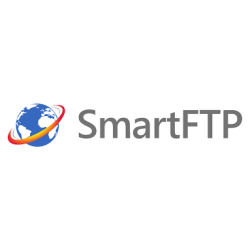

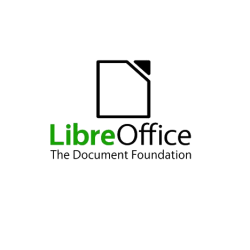

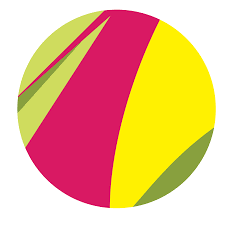








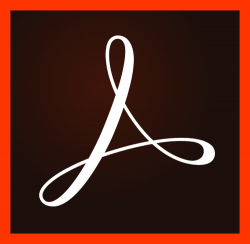

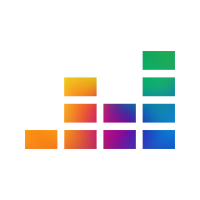


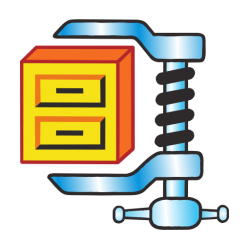


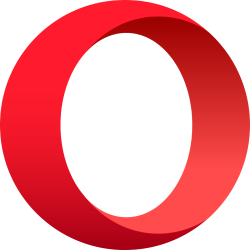
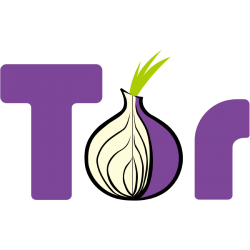





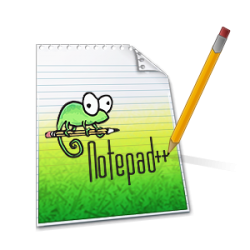





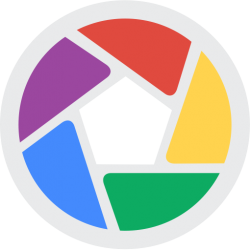


 ALLPlayer is a multimedia player from ALLPlayer Group Ltd (Polish developers). It was created in 1998. Since then it has been constantly updated and is in great demand.
ALLPlayer is a multimedia player from ALLPlayer Group Ltd (Polish developers). It was created in 1998. Since then it has been constantly updated and is in great demand.