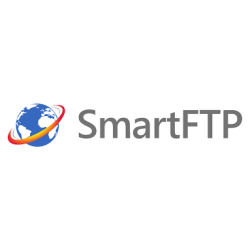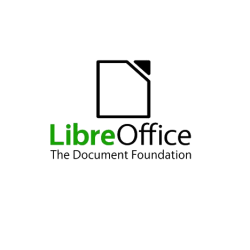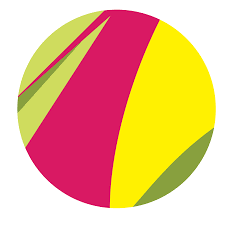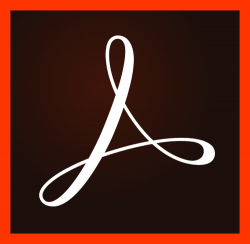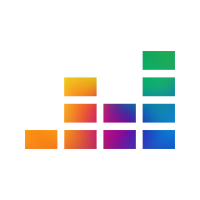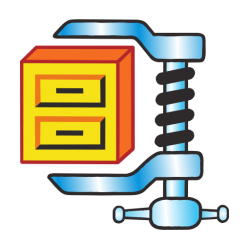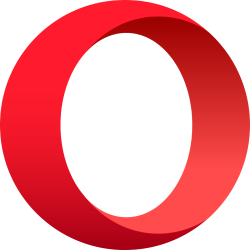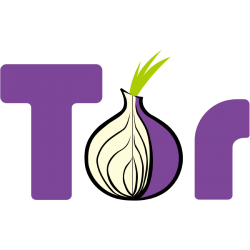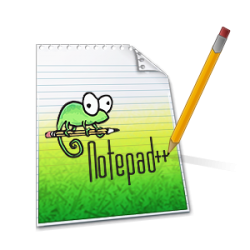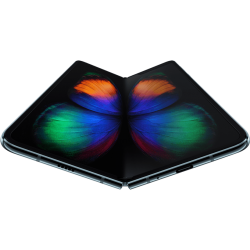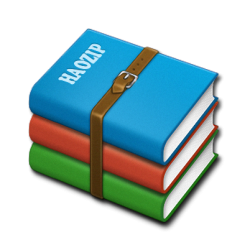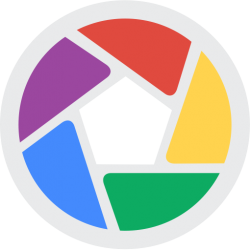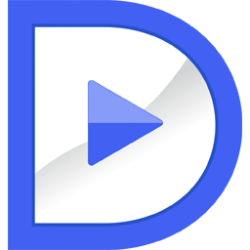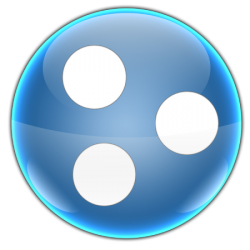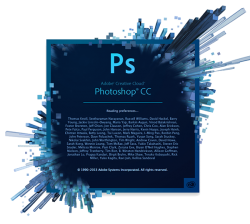Google Docs - a server for editing documents
Latest version: Android: 1.22.042.06.90 - xapk / 1.22.042.06.90 - apk | iOS: 1.2022.06202 | Report a new version of the program
| Edited news: 16-02-2022, 10:29 Reason: iOS version update
Google Docs has a large set for editing text, highlighting some areas using markers, as in a notebook. The user is given unlimited access to all the fonts that are presented in the application. In addition, you can easily insert hyperlinks and photos, create your own drawings and tables.
It is worth noting that the program provides offline access to documents. That is, the user can work and modify their documents without connecting to the Internet. Most recently, many application developers have begun to add a special feature to their applications. Surely many have heard of her. Read more |