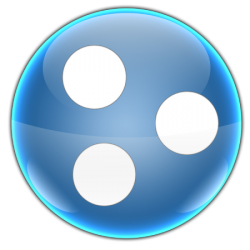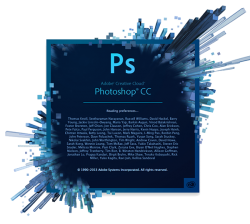Cent Browser - Internet browser powered by Chromium engine
Latest version: Windows: 4.3.9.248 | Report a new version of the program
Cent Browser - Internet browser developed on the Chromium engine. The developers took as a basis the well-known, respected Google Chrome browser, endowed it with a lot of useful features, speed. As a result, web surfing has become more convenient, simpler and safer. The mentioned browser is provided free of charge, it is presented only (unfortunately) for Windows operating systems with the ability to work on 32/64-bit equipment. The size of the pre-installed and installed browser is not less than 100 MB. There is a portable version of the program. Read more |








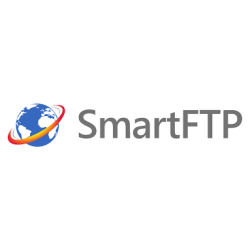

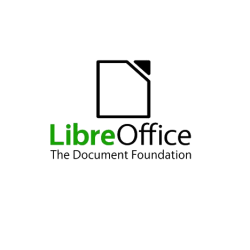

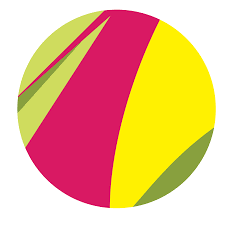








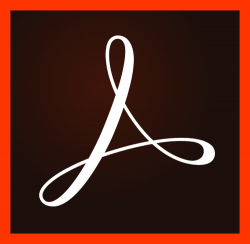

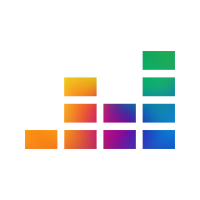


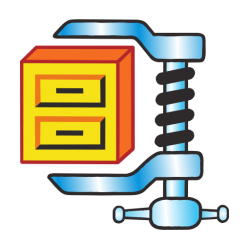


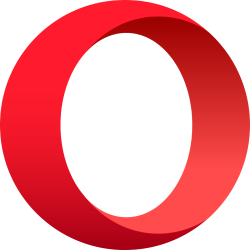
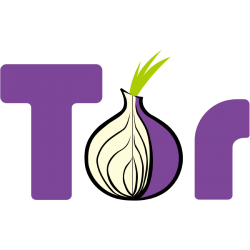





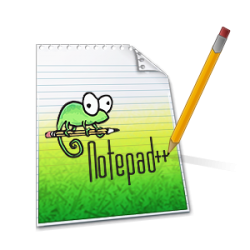





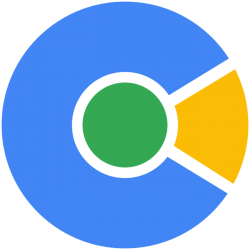


 AkelPad is a compact and convenient text editor that has open source code and is an excellent alternative to the standard Notepad. The program works with plain text. Use and editing of RTF documents by the program is not provided. By default, the program starts without a toolbar, but this limitation can be circumvented by starting MDI mode. Operational switching between modes is not provided; application restart is required. However, the functionality of the editor can be expanded with special plugins. The fourth version of AkelPad uses a module designed to significantly expand the capabilities of the program - AkelEdit. Supported Operating Systems:
AkelPad is a compact and convenient text editor that has open source code and is an excellent alternative to the standard Notepad. The program works with plain text. Use and editing of RTF documents by the program is not provided. By default, the program starts without a toolbar, but this limitation can be circumvented by starting MDI mode. Operational switching between modes is not provided; application restart is required. However, the functionality of the editor can be expanded with special plugins. The fourth version of AkelPad uses a module designed to significantly expand the capabilities of the program - AkelEdit. Supported Operating Systems: