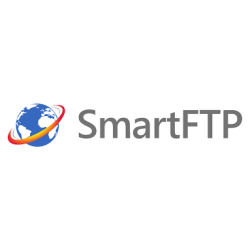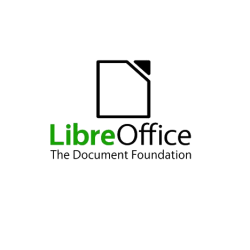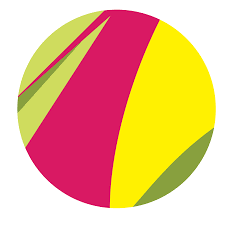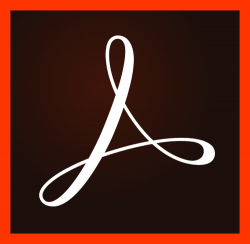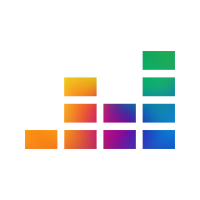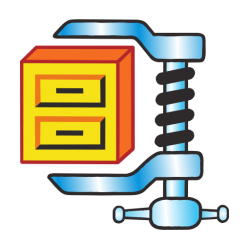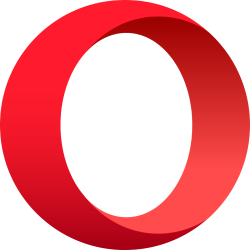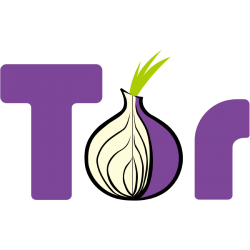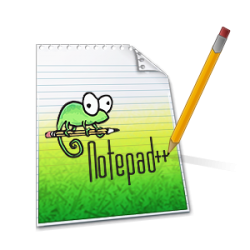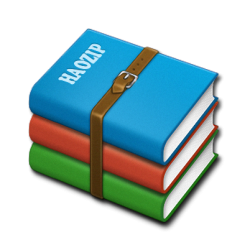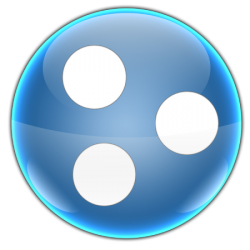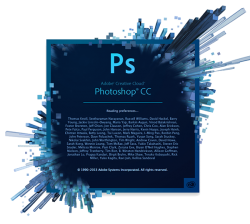| Edited news: 31-01-2022, 07:20 Reason: Windows Version Upgrade
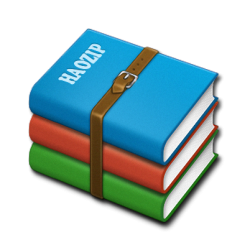 HaoZip is an interesting and completely free data compression program created by Chinese developers. It offers rich functionality, as well as support for almost 50 of the most popular archive formats, including RAR, ZIP, 7Z, ISO, IMG, TAR, DMG, ARJ, GZ, GZIP, TGZ, BZ2, BZIP2, TBZ2, DEB, JAR and many others. HaoZip is an interesting and completely free data compression program created by Chinese developers. It offers rich functionality, as well as support for almost 50 of the most popular archive formats, including RAR, ZIP, 7Z, ISO, IMG, TAR, DMG, ARJ, GZ, GZIP, TGZ, BZ2, BZIP2, TBZ2, DEB, JAR and many others.
The program has been developed since 2009, but only recently has it begun to gain momentum and gain an increasing number of users. The use of HaoZip in everyday work, in addition to being completely free, is also supported by a sophisticated user interface and a set of many useful and modern tools. In addition to the standard function of compressing and decompressing files, the program also allows you to create self-extracting archives, protect access to them with a password, check archives for errors, and restore them. In addition, the user also receives a tool for converting image files, combining MP3 files, creating MD5 checksums and an integrated graphical viewer.
Against the backdrop of competing solutions, HaoZip is characterized by high speed and performance. According to the creators, the program allows you to reduce the time of compression / decompression of files by up to 40% compared with competing software, which gives it an undeniable advantage over competitors. In turn, the built-in simple benchmark provides the ability to test a computer in terms of speed of compression and decompression, as well as the consumption of system resources.
Read more
|