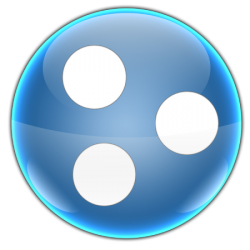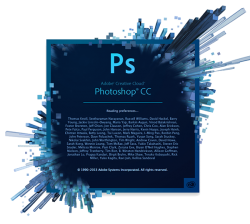7 - Zip - free archiver
Latest version: Windows: 21.07 | Report a new version of the program
| Edited news: 21-01-2022, 05:38 Reason: Updating versions for Windows. Added version for macOS
Read more |
 WhatsApp - a popular messenger, the choice of millions of people around the world
WhatsApp - a popular messenger, the choice of millions of people around the world Wickr is an anonymous messenger program
Wickr is an anonymous messenger program Trend Micro Mobile Security - a mobile application for information security
Trend Micro Mobile Security - a mobile application for information security Transmit to transfer files macOS
Transmit to transfer files macOS Malwarebytes - a tool in the fight against unwanted and dangerous programs
Malwarebytes - a tool in the fight against unwanted and dangerous programs K7 Ultimate Security - antivirus software
K7 Ultimate Security - antivirus software UnetBootIn - application for Linux boot distribution
UnetBootIn - application for Linux boot distribution SmartFTP - a comfortable and functional FTP client
SmartFTP - a comfortable and functional FTP client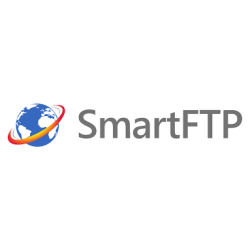 Franz - a convenient tool for working with instant messengers
Franz - a convenient tool for working with instant messengers LibreOffice - free office suite
LibreOffice - free office suite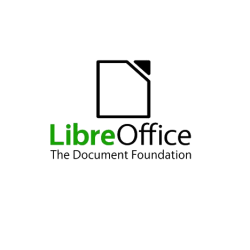 Transmission - BitTorrent client for Linux, OS X and Windows
Transmission - BitTorrent client for Linux, OS X and Windows Gravit Designer is a multi-platform vector graphics tool.
Gravit Designer is a multi-platform vector graphics tool.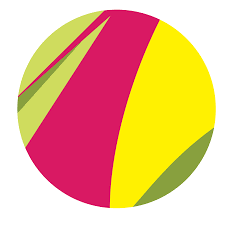 Google Docs - a server for editing documents
Google Docs - a server for editing documents TwonkyMedia Server - Provides access to media files on the device.
TwonkyMedia Server - Provides access to media files on the device. IZArc - easy to use archiver
IZArc - easy to use archiver PDF24 Creator - A Free Tool for Quickly Creating PDF Files
PDF24 Creator - A Free Tool for Quickly Creating PDF Files qBittorrent - free torrent client without ads
qBittorrent - free torrent client without ads Glary Utilities to optimize the operating system
Glary Utilities to optimize the operating system FileZilla - file sharing via FTP, SFTP and FTPS
FileZilla - file sharing via FTP, SFTP and FTPS WPS Office - software package from China
WPS Office - software package from China Adobe Reader - a program for viewing, comments and printing files in PDF
Adobe Reader - a program for viewing, comments and printing files in PDF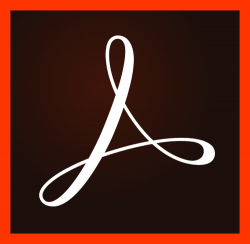 KMPlayer - convenient audio and video player
KMPlayer - convenient audio and video player Deezer is an program for listening to music tracks
Deezer is an program for listening to music tracks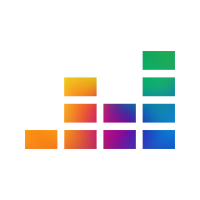 Chromium is a safe and fast web browser from Google
Chromium is a safe and fast web browser from Google Google Chrome - the benchmark for quality and convenience among browsers
Google Chrome - the benchmark for quality and convenience among browsers WinZip. Squeeze-unclench ....
WinZip. Squeeze-unclench ....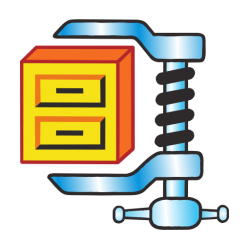 Mozilla Browser Leads in Popularity Ratings in Many Countries
Mozilla Browser Leads in Popularity Ratings in Many Countries Skype - a revolutionary breakthrough on the Internet
Skype - a revolutionary breakthrough on the Internet Opera - one of the flagships in the world of browsers
Opera - one of the flagships in the world of browsers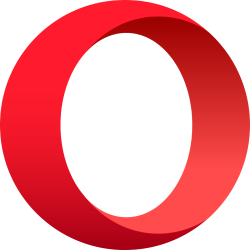 Tor Browser - why use it?
Tor Browser - why use it?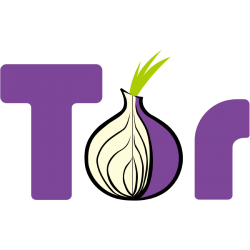 Reg Organizer: Key Features
Reg Organizer: Key Features Wise Care 365 is a toolkit for protecting privacy and optimizing Windows.
Wise Care 365 is a toolkit for protecting privacy and optimizing Windows. Foxit Reader - for viewing documents in PDF format
Foxit Reader - for viewing documents in PDF format CCleaner - removes garbage from computers
CCleaner - removes garbage from computers XnView - a program for viewing, editing and sorting graphic files
XnView - a program for viewing, editing and sorting graphic files Notepad ++: the main features of the program
Notepad ++: the main features of the program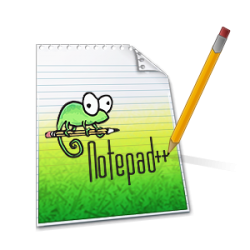 K-Lite Codec Pack - a set of codecs to solve problems with viewing audio and video files
K-Lite Codec Pack - a set of codecs to solve problems with viewing audio and video files SketchUp is a project development and modeling environment
SketchUp is a project development and modeling environment Webroot SecureAnywhere AntiVirus and System Analyzer - a unique software solution to protect your computer
Webroot SecureAnywhere AntiVirus and System Analyzer - a unique software solution to protect your computer


| Edited news: 21-01-2022, 05:38 Reason: Updating versions for Windows. Added version for macOS
Read more |
| Edited news: 14-02-2022, 18:56 Reason: IOS version update.
This creation of Corel confidently conquers all new spaces of its application. Read more |
| Edited news: 16-02-2022, 08:37 Reason: Windows version update.
To open the archive, simply double-click (or, if you are working in web-style, click once) on the archive specified in "My Computer" or in Windows Explorer, drag the archive to IZArc or use the standard "Open" dialog box. The main IZArc window contains a list with the names and sizes of all files in the open archive. This list can be scrolled and sorted by any field. A customizable toolbar provides quick access to frequently used actions. Extensive context-sensitive help is always available.
The Windows Drag and Drop interface is fully supported - you can drag and drop files from IZArc to other applications or simply to Windows Explorer to extract them to a specific directory. IZArc will extract the files before placing them in the target application. The destination application will process the files as if they were deleted from My Computer or from Windows Explorer. You can also delete archives in IZArc to open them, or delete files in IZArc to add them to an open or new archive. Read more |
| Edited news: 1-02-2022, 15:08 Reason: Updating all versions for Windows.
PeaZip was compiled in Lazaruse and written in Free Paskal. At the same time, this program is distributed only on Windows and Linux, and at the same time as the installation packages (exe files), and in versions that do not change the operating system, such versions are called portable.
This archiver also supports its own .pea file format, as well as other file formats, for which it in most cases uses external programs and libraries.
The project is available on SourceForge.net from where, as of 2017, it has already been downloaded six million times, at that time the program had existed for 11 years, while the number of downloads is constantly increasing. Read more |
| Edited news: 9-07-2021, 02:38 Reason: Update version for Windows.
In addition to the main functions of archives (creating and extracting content), the program is equipped with tools that allow you to create self-extracting SFX archives (.exe), restore damaged ZIP files, and also use multi-volume recording (breaking archives into smaller parts). Ashampoo ZIP Free integrates with the system shell, and the graphical interface used belongs to the modern user interface and can conveniently work on touch devices. It is multiplatform that makes this program one of the most popular among archivers, because the ease of use and intuitive interface are suitable for most users of any age category.
Read more |
Zipware is an archiver distributed with the mark free, i.e. completely free, intuitive to use and maximally functional. The application supports the most important working formats, including the new RAR5. The archiver easily copes with both small and significant archives from several thousand to several million documents in a file cabinet.
Using Zipware, you can easily generate archives with simple shared or unpacked archives, split them into interconnected units, and change formats to ZIP and 7Z.
When constructing archives, the program provides the user with five levels of zip-conversion of information, the use of which will directly determine the weight of the finished archive.
Zipwere also has a built-in virus recognition system from VirusTotal.com, which allows you to protect your computer and not transfer viruses through archives.
The interface, as mentioned above, is intuitive. The quick access icons are large and round, attracting attention. The main functions of the archiver are placed in the context menu of the computer operating system and are opened with the click of a mouse. Read more |
| Edited news: 31-01-2022, 07:20 Reason: Windows Version Upgrade
The program has been developed since 2009, but only recently has it begun to gain momentum and gain an increasing number of users. The use of HaoZip in everyday work, in addition to being completely free, is also supported by a sophisticated user interface and a set of many useful and modern tools. In addition to the standard function of compressing and decompressing files, the program also allows you to create self-extracting archives, protect access to them with a password, check archives for errors, and restore them. In addition, the user also receives a tool for converting image files, combining MP3 files, creating MD5 checksums and an integrated graphical viewer.
Against the backdrop of competing solutions, HaoZip is characterized by high speed and performance. According to the creators, the program allows you to reduce the time of compression / decompression of files by up to 40% compared with competing software, which gives it an undeniable advantage over competitors. In turn, the built-in simple benchmark provides the ability to test a computer in terms of speed of compression and decompression, as well as the consumption of system resources. Read more |