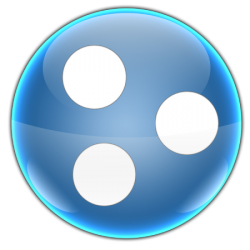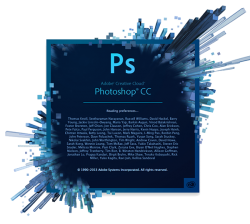| Edited news: 29-01-2022, 02:44 Reason: Updating versions for Windows.
 IrfanView is a small computer program designed to view and play graphic images, audio files, and video files. IrfanView is a small computer program designed to view and play graphic images, audio files, and video files.
The program logo is a red cat lying on its back. It so happened that a small favorite pet of the program developer was crushed by a car. The owner extended his life by choosing the program logo.
The program can work in Windows operating systems, ReactOS. In addition to viewing, using the IrfanView program, graphic images can be copied, cut, pasted into selected parts of images, and special effects can be applied.
Using this program, you can preview images as thumbnails, create screenshots, and use images as screen savers. Working in the IrfanView program, you can enlarge or reduce the image, change the color gamut, saturation and contrast of the image. The listed actions with images can be carried out using effective auto-tuning.
Read more
|








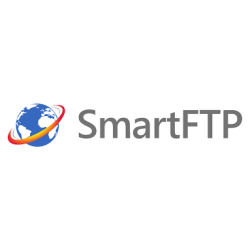

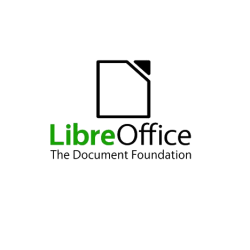

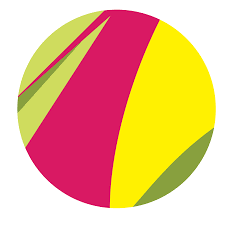








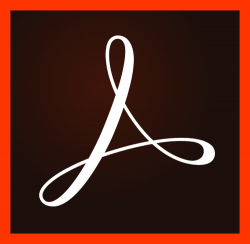

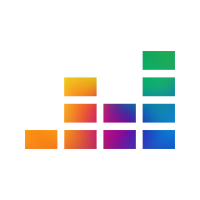


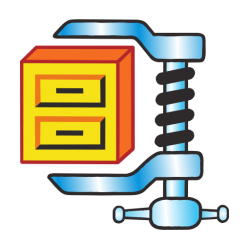


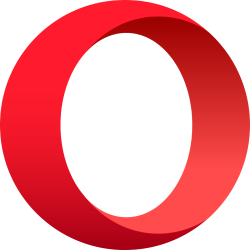
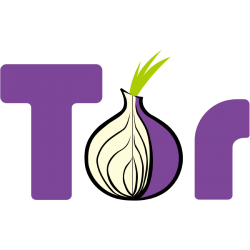





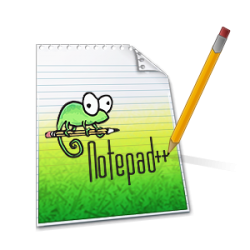





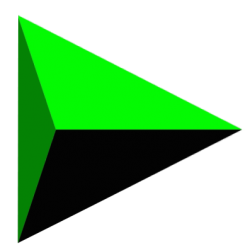



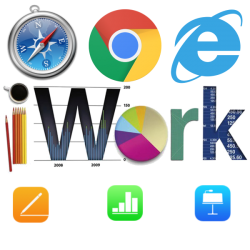

 Fraps is a universal utility for capturing video from a computer screen in real time, as well as creating screenshots from full-screen both conventional and 3D applications.
Fraps is a universal utility for capturing video from a computer screen in real time, as well as creating screenshots from full-screen both conventional and 3D applications.