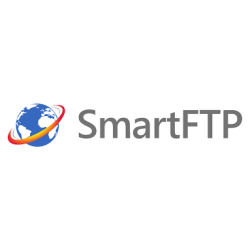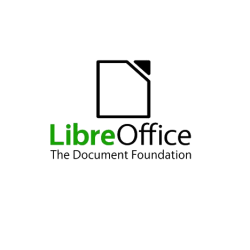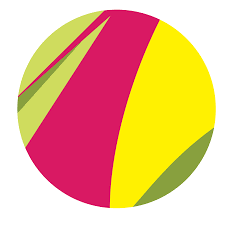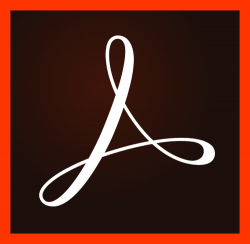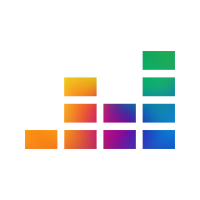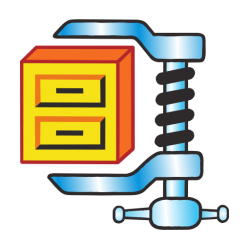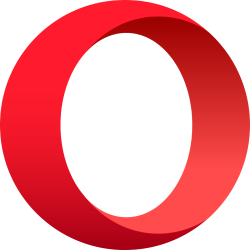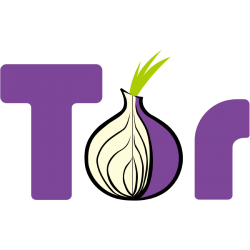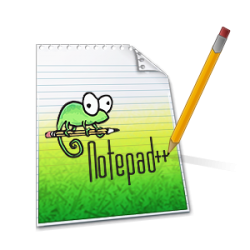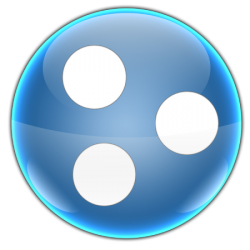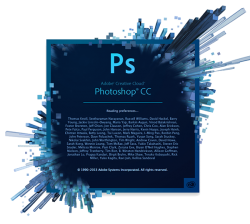FastStone Image Viewer - changes and converts images in Microsoft Windows
Latest version: Windows: 7.5 | Report a new version of the program
In the program’s functionality, it’s worth highlighting the possibility of color correction, drawing, setting watermarks for deleting / adding effects, retouching, etc. The user will be able to get rid of the red-eye effect in the photo, replace colors, resize the image, and convert it to another desired format. In addition, in the FastStone Image Viewer program, the user can use the tools to create slideshows. The program offers the user 150 transition options between slides. The utility also has the ability to group images for convenient storage on a computer.
The interface of the FastStone Image Viewer utility is simple and convenient. The main menu displays all the tools that the user may need to edit or convert images. The utility also provides the ability to compare the original version of the image and the variant with the new parameters in one active window, which is divided into two parts. Thanks to the preview function, the user can see changes in color quality, etc. in the edited file. Read more |