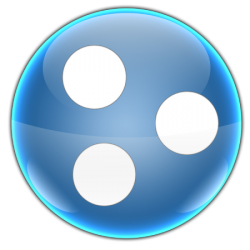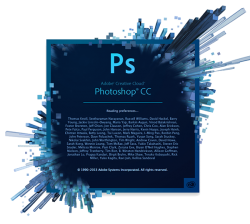WPS Performance Station - Boost Computer Performance
Latest version: Windows: WPS Performance Station | Report a new version of the program
| Edited news: 31-01-2022, 10:52 Reason: Update version for Windows.
Nevertheless, this application is suitable and will help even the oldest computer. A huge plus of the application - it is self-learning. You do not need to configure anything. The utility will adapt to you on its own. With the release of operating system updates for the first time, the computer's hard drive can be loaded. Sometimes this load can reach 100% even after disabling background programs. WPS aims to optimize all drives on your computer.
The program interface includes many functions. The user can optimize the drives, as already mentioned. In addition, you can view the amount of RAM used, monitor battery consumption (it will show how much time has passed and how much is left), turn game mode on or off to increase performance. Read more |








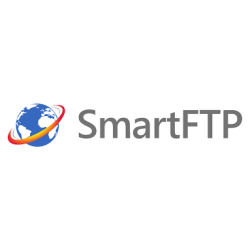

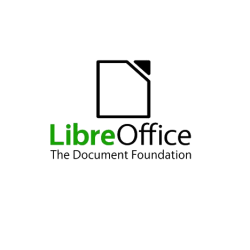

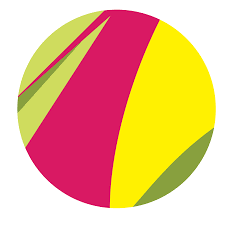








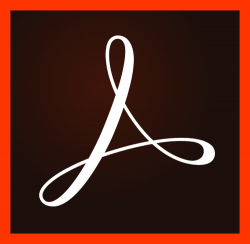

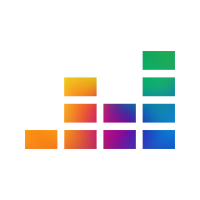


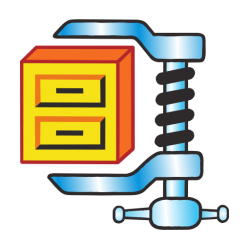


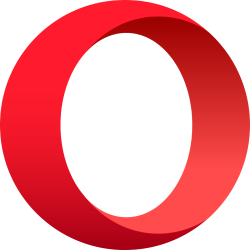
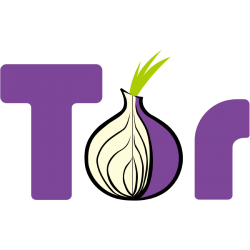





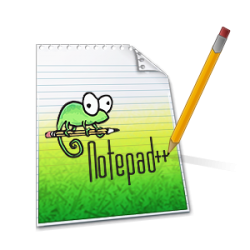






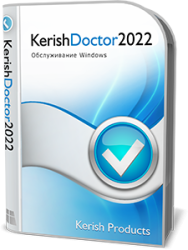
 iTunes is a great and free way to replenish or listen to your collection of files.
iTunes is a great and free way to replenish or listen to your collection of files.
 Fraps is a universal utility for capturing video from a computer screen in real time, as well as creating screenshots from full-screen both conventional and 3D applications.
Fraps is a universal utility for capturing video from a computer screen in real time, as well as creating screenshots from full-screen both conventional and 3D applications.